HDFC Bank Internet Banking Online Registration Process,Such a internet banking, mobile banking, and phone banking
HDFC Bank is a private sector bank which was approved by RBI ie Reserve Bank of India in 1994. HDFC Bank ,Or the bank provides many types of service like retail banking wholesale banking and treasury,This bank provides various facilities for the customer such as internet banking, mobile banking and phone banking as well as branch office.
1. Online registration process detail:-
Step:-1:-You will have to go to the official website of HDFC and then open the website of Net Banking Retail.__link here https://www.hdfcbank.com/assets/popuppages/netbanking.htm.
Step 2-: Click the ‘Register’ option available on bottom page.
Step 3:- You will enter your Customer ID and click on the Go button.
Step 4:- You will enter your registered mobile number and the system generated OTP will come
Step 5:- OTP received by registered mobile number will be received and will fill OTP.
Step 6:- Fill your debit card details.
Step 7:- You will have your screen day after tomorrow to set up your IPIN so that you can access your internet banking service.
2. Registration via Phone Banking Process:-
Step 1:-HDFC Phone Banking number to Dail , then the number differenes type based on the city of your residence addrees.
Step 2:- then Enter the customer ID, HDFC debit card number and PIN/Telephone Identification Number .
Step 3:- The bank customer services representative will record your registration request and instant the approval process start.
Step 4:- You get receive the IPIN through a E-mail to the registered mailing address within 2-5 working days.
3. Registration via Form Process:-
Step 1:- First of all visit the HDFC netbanking Official website and Scroll Down Then download the registration form.
Step 2:- Next,Fill up the form For requested details, Then print it, and submit the nearest HDFC Bank branch.
Step 3:- Then,submission, a requested Detail will be sent on registered and IPIN will be e-mailed to your registered mailing address.
4. Then Login Process:-
Step 1:- First of all Go to the HDFC netbanking Official Web page at https://www.hdfcbank.com/assets/popuppages/netbanking.htm.
Step 2:- Click on here‘Continue to Netbanking’ button to show there are login page.
Step 3:- Enter your customer ID and IPIN to loggin into your account.





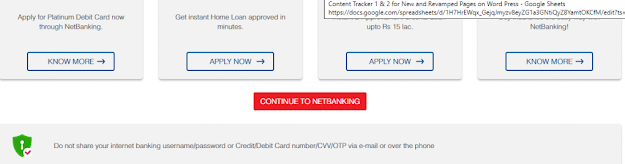
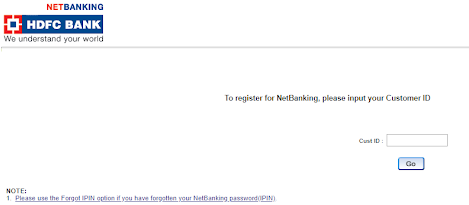
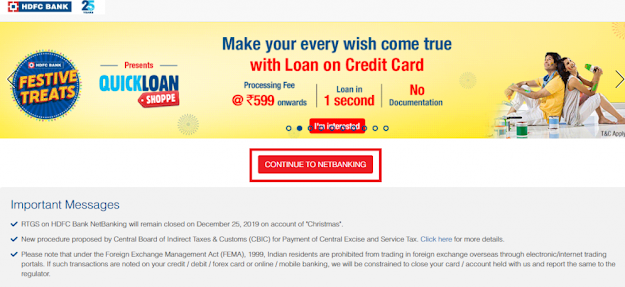
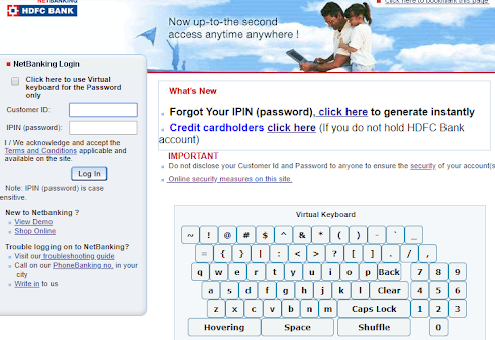







0 Comments
Please Do not enter any spam link in the comment box.